Restart the PC to solve the problem if it should have been.
However, in rare cases, a PROBLEM occurs that the PC will restart repeatedly and will not be able to operate it as you wish.
A common pattern is to turn on the power and then repeat the manufacturer's logo.
If it is automatically restarted from the side where you are working with a computer, you can not even use the Ochichi PC, right?
So this time, I would like to introduce the cause of the PC to restart repeatedly and how to deal with those causes.
We also introduce things like "What should I do if the problem is not solved by practicing the solution?"
The reason why the computer restarts repeatedly is a "software" or "hardware" bug.
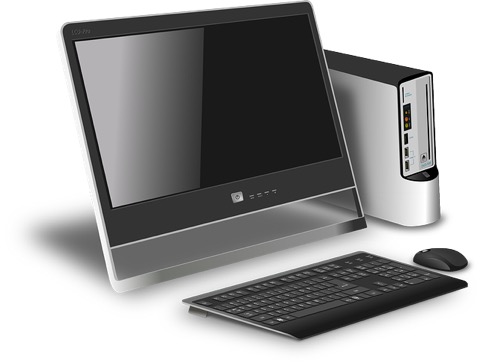
If your computer experiences a problem that restarts repeatedly, it is either software or hardware.
Software refers to a program (Windows OS) that allows a computer to run.
If you experience software problems, you may experience problems with programs that make your computer work properly, resulting in repeated restarts and other symptoms.
Hardware, on the other hand, refers to the PC (parts side).
The computer, keyboard, mouse, etc. are used for hardware, but the restart is not repeated due to input devices such as keyboards and mice. In this case, it means that there is a problem with the PC body.
The small cause of the computer restarting repeatedly and what to do with each

I've explained that there is a problem with either software or hardware that makes your computer restart repeatedly, but I'd like to explain more specific causes and what to do with those causes.
Try ing at all these solutions, so you may be able to fix the problem that your computer restarts repeatedly, so if you can handle it, please try it out.
1. Virus infection
Computers that connect to the Internet and use computers are associated with the wonders of viruses, but this virus can cause your computer to restart repeatedly.
A virus called Blaster became popular for a time as a virus that repeatedly restarted the computer.
"What's the benefit of restarting someone else's computer?"You may think, but most viruses, such as "Pay 100 yen if you want to release this symptom", or become a mechanism to obtain profit by making the personal computer hostage and requesting money.
If your computer is infected with such a virus, the most standard method is to remove it by dealing with virus software.
However, it is almost too late to put the virus software after infecting the virus, and there are some that can not be handled by commercially available virus software, so in that case, it is necessary to ask a professional supplier to get rid of it.
Virus Buster, Norton, Kaspersky, Avast, etc. are famous security software.
2. Corrupt system files
It is an indispensable system file to start and operate the PC properly, but the PC may restart repeatedly because this system file is damaged.
In this case, it may be possible to solve the problem by restoring or initializing the system to return to the state before the failure occurred.
3. Hard disk malfunction
A hard disk that is provided in a personal computer as a device for storing data.
If your computer restarts repeatedly, this hard disk failure may cause you to cause it.
If the restart is repeated due to a defect or failure of the hard disk, it may be possible to eliminate the symptoms by checking the state of the hard disk and replacing the hard disk.
4. Motherboard and memory problems
A motherboard that is an electronic circuit board in a personal computer.
If this motherboard fails, you may experience the symptom that your computer will restart repeatedly.
In addition, the PC may restart repeatedly even if a problem occurs in the memory which is a device that stores the data of the personal computer.
If it is due to a memory failure, it is often possible to repair it relatively cheaply, but if it becomes a motherboard failure, it will become severe, so it may become an unexpected expense.
5. Power failure
In very rare cases, the computer may restart repeatedly due to a power failure.
In this case, you can check the amount of power supply, check power failure and more than the outlet, repair and replacement correspondence, etc. to solve the problem.
What if I try to fix the problem and it doesn't improve?
If you've found out why your computer restarts and tried to fix the problem, consider asking a professional repair ers to fix it.
Repairing recording media such as hard disks and removing viruses is a very specialized procedure, so in most cases it is not possible for individuals to handle them.
It costs money, but rather than trying to cope by force and making it worse, it is recommended to give up early and have a professional respond.
Summary
If you experience symptoms such as repeated restarts on your computer, there are not many ways to deal with them individually.
Therefore, it is better to think that basically repair is necessary in order to improve the symptoms.
The method that can be handled by oneself is to try to initialize, but if it has become a symptom of repeated restart due to a hard disk failure, it may not be able to initialize.
However, now that the repair shop is also substantial, and the number of companies that respond at a reasonable price is increasing, so if such a problem has occurred, why not consider a request to a repair er?


