How to repair and disassemble if the iPad Air battery doesn't have it and can't charge it
Will the data disappear if I replace the battery of the iPad Air?
The data will not disappear just by replacing the battery.
Since the data of the iPad Air is recorded in the nAND part on the logic board, the data is not lost just by replacing the battery.
However, the data is not lost only if you repair it yourself or repair it at a non-regular store.
If you want to replace the battery with data, you should avoid manufacturer repairs because it will almost 100% of the data initialization when you ask Apple or an authorized service provider.
In addition, if you can take a backup in iTunes, etc., there is no problem with the manufacturer repair, but you can not take the backup, if you feel troublesome please consult a non-regular store.
The advantage of non-regular stores is that most of the repairs that are not related to the data will proceed with the data as it is.
If you can replace the battery by yourself with reference to the decomposition method below, you can use the iPad Air as it is with the data up to now.
However, it is safe to back up and remember how to back up in case of a failure that you do not know when it will happen.
If you replaced the battery of the iPad Air with Apple, it was 10800 yen (tax excluded).
iPad Air battery replacement and disassembly procedure
- [iPad Air Battery Replacement STEP 1]
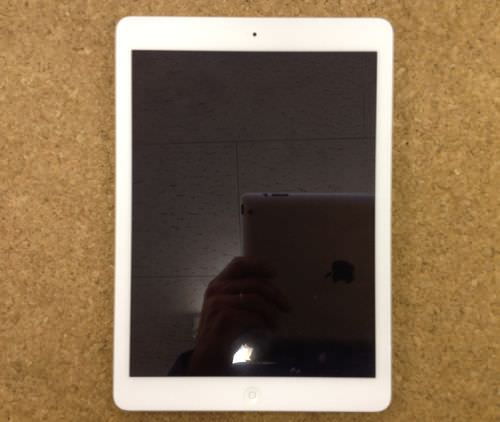
- This is a decomposition method that is effective when the iPad Air battery has gone bad, is no longer turned on, or can't be charged.
If the power is not turned on, other parts such as the dock connector may be faulty, so if the battery is replaced by any chance, if the power does not turn on, please suspect other failures.
There is a suspicion of dock connector failure and logic board failure in the near part, but the decomposition of the battery will be the same process until the place where the liquid crystal panel is replaced, so please refer to that first. - The content that takes the most time to disassemble the iPad Air will be the work of removing the LCD, but if you break the screen by mistake, you will return and it will be expensive repair price, so be careful.
- [iPad Air Battery Replacement STEP 2]
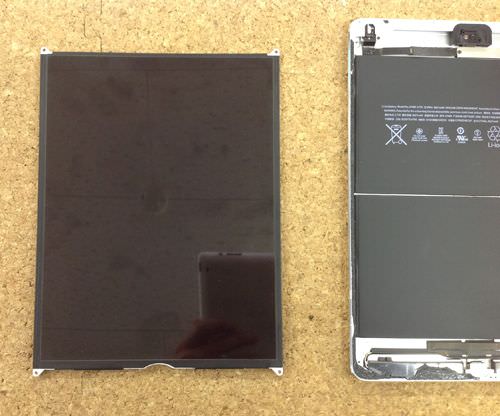
- The process flew all at once, but it is completed to remove the LCD panel of the iPad Air.
The battery is already in a state that seems to be able to be taken out easily, but since the plug of the battery is diving into the lower side of the logic board, I would like to make a reliable disassembly while a little detour for safety measures.
There is a front camera and a rear camera at the top of the battery, but let's remove it so it doesn't take long to remove it!
Check the camera replacement for the iPad Air
If you can remove the camera, the remaining parts are the battery and logic board.
- [iPad Air Battery Replacement STEP 3]

- It puts a spatula under the logic board from the camera side which I removed earlier and peels it off little by little, but the logic board becomes the most important part in the iPad Air, so it is necessary to work carefully so as not to break down.
If the logic board is broken by any chance, the power will not turn on or the screen will not be reflected.
The logic board and dock connector are determined, so be careful not to break them.
It is OK if it becomes the state of the image.
- [iPad Air Battery Replacement STEP 4]

- The battery of the iPad Air is fixed with a powerful double-sided tape and a bond, so it must be rubbed from the bottom.
The work that caused the logic board a while ago was done to make it easier to put the spatula!
Because it is very hard when I try to put the spatula as it is, it is easy to remove the work because the double-sided tape becomes soft when The back panel (apple mark side) is put in the hair dryer and heat gun etc. while applying heat.
In the image, there is a golden part on the underside of the battery, but this is the place where the iPad Air body and the battery are connected.
If you replace the battery due to deterioration of the battery, there is no problem even if you damage the battery side, but be careful because it will not be recognized even if you replace the battery if you damage the logic board side.
- [iPad Air Battery Replacement STEP 5]

- The battery could be removed from the iPad Air.
Please note that the battery is fake in large quantities in Japan!
If you continue to use the iPad Air with a fake battery by any chance, it is also possible that you will hurt other parts due to voltage.
I think that there is little deterioration because the iPad Air itself is not yet an old model, but it may deteriorate depending on the time used.
Be sure to use a battery with the PSE mark on it!



コメントを残す