The hard disk used in the Toshiba Dynabook R634 is not the 2.5-inch used in a typical laptop, but a special hard disk (SSD) called mSATA.
I could disassemble it, but I couldn't get the parts!In order not to do so, if you are thinking of replacing the R634 hard disk, it would be better to check whether parts (SSD) can be obtained first.
[Toshiba R634/K Hard Disk Replacement 1]

First of all, let's turn over the main body and remove all the screws of the part surrounded by a red circle.
[Toshiba R634/K Hard Disk Replacement 2]
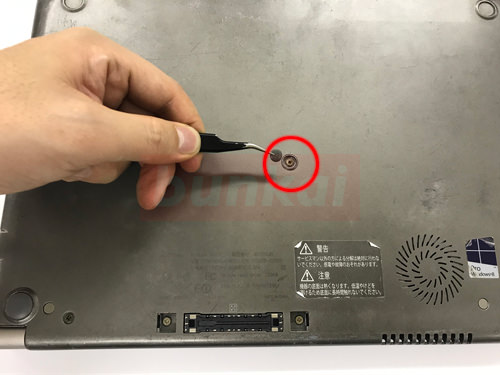
Because the screw is hidden in the middle, let's remove it to the forgotten lesbian.
[Toshiba R634/K Hard Disk Replacement 3]
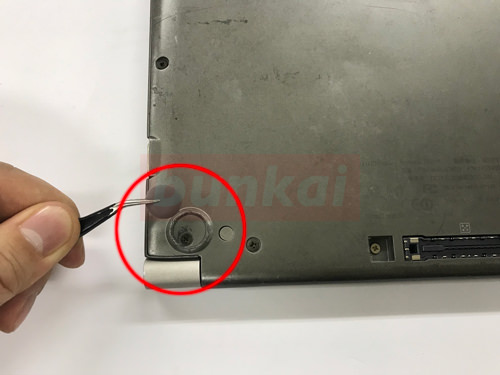
This is a rubber foot, but i remove it because the screw is hidden when I turn the rubber.
[Toshiba R634/K Hard Disk Replacement 4]
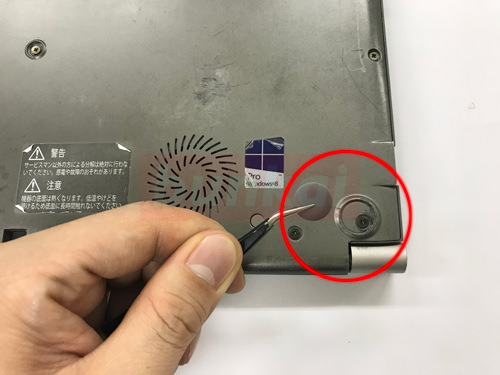
Because there is a screw when I turn the rubber as before, it removes it.
[Toshiba R634/K Hard Disk Replacement 5]

If you can remove all the screws on the back of the main body, you can remove the back cover.
[Toshiba R634/K Hard Disk Replacement 6]

No matter which parts you replace, you will cut off the computer's electricity before you work, but first remove the battery connector.
The red frame is the connection between the battery and the motherboard.
[Toshiba R634/K Hard Disk Replacement 7]

You can remove the connector by sliding the connector in the direction of the arrow as shown in the image.
[Toshiba R634/K Hard Disk Replacement 8]
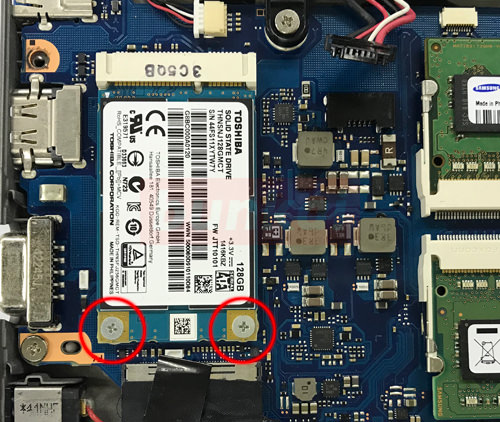
This is the hard disk (SSD) which is the purpose of this decomposition.
Since the hard disk is screwed to the motherboard, let's remove the screw of the red circle part.
[Toshiba R634/K Hard Disk Replacement 9]

After removing the screw, grasp the SSD by hand and slide it out in the direction of the arrow.
[Toshiba R634/K Hard Disk Replacement 10]

The R634/K hard disk (SSD) could be removed.
Although I explained it at the beginning of the sentence, the hard disk used in R634/K is not a standard specification.
Please note that the hard disk to be replaced cannot be installed unless it is mSATA standard because it is a standard called mSATA.
Unlike a 2.5-inch hard disk, mSATA is fast.


