How to repair and disassemble the iPhone5 battery expansion if it cannot be charged
I think that there is a person who uses it only as a sub machine, and there is a person who uses it only as a sub machine though iPhone5 becomes a model a little before now.
Since it becomes a model of several years ago from the year, has not been taken care of by the repair shop by the battery replacement once?
Because it is a model of several years ago, the parts of the battery (PSE mark acquired product) are sold fairly cheaply.
If you can do the battery replacement by yourself, I think that you can fix it for around 2000 yen from 1000 yen, so if you are confident in your arm, please refer to the following article.
Also, the screen is a little raised??
If that is the case, it is a sign that the battery is expanding.
If you leave it as it is, the LCD will break, so please replace the battery as soon as possible!
Will the data disappear if I change the battery?
Since the data of the iPhone is recorded in the part called NAND on the logic board, the data is not lost just by replacing the battery.
However, the data is not lost only if you repair it yourself or repair it at a non-regular store. If you want to replace the battery with data, you should avoid manufacturer repairs because it will almost 100% of the data initialization when you ask Apple or an authorized service provider.
In addition, if you can take a backup in iTunes, etc., there is no problem with the manufacturer repair, but you can not take the backup, if you feel troublesome please consult a non-regular store.
The advantage of non-regular stores is that most of the repairs that are not related to the data will proceed with the data as it is.
If you can replace the battery by yourself with reference to the decomposition method below, you can use the iPhone as it is with the data up to now.
However, it is safe to back up and remember how to back up in case of a failure that you do not know when it will happen.
You can repair it cheaply by doing the battery replacement of the iPhone5 by yourself.
- [iPhone5 Battery Replacement STEP 1]

- This decomposition method is a battery replacement method that can not charge the iPhone5 and is effective when the battery is reduced quickly.
If you have never replaced the battery because it has been several years since the iPhone5 was released, do not you feel that the battery is decreasing quickly?
The battery of the iphone is very often sold in Japan parallel imports (imitations), but in that case, we do not recommend replacing it.
If you use the battery of the copy product, it will cause a failure, so be careful when replacing.
Be sure to use the BATTERY that you want to replace with the PSE mark.
- [iPhone5 Battery Replacement STEP 2]

- The method of replacing the battery is basically the same as the liquid crystal glass replacement and so if you do not know on this page, please refer to it.
First of all, I will remove the sim card after turning off the power of the iPhone, but I think that there was something like tweezers in the box at the time of iPhone purchase, so please use it.
You can remove each sim tray by inserting it into a small hole in the red frame.
- [iPhone5 Battery Replacement STEP 3]

- I was able to remove the sim tray, so please keep it as it is.
It will be an introduction of the procedure to perform a reliable battery replacement of the iPhone5 to the last, but the battery replacement is possible without removing the sim card.
- [iPhone5 Battery Replacement STEP 4]
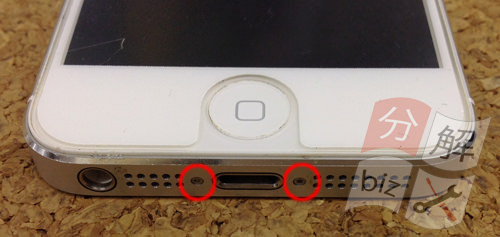
- Next, remove the small screw under the iphone body, but the Phillips screwdriver cannot be used for special shape.
I use a driver of a fairly small star type, but if there is no driver, i can buy it cheaply with amazon etc.
- [iPhone5 Battery Replacement STEP 5]

- The next thing to do is to remove the LCD.
In the image, we use a sucker, but it is not possible to use the sucker because air enters when the liquid crystal is cracked.
As a decomposition method, it should be raised from the home button side.
If the liquid crystal glass does not lift, the only way is to insert a sharp tip, such as a needle, into the gap and open it, but if you want to break open it, please disassemble it carefully.
There are fine parts inside, and if you scratch them, they will lead to other failures.
- [iPhone5 Battery Replacement STEP 6]

- The lcd of the iphone5 is lifted.
It is caused from the home button side, but the camera side has a connector, so please do it carefully.
- [iPhone5 Battery Replacement STEP 7]
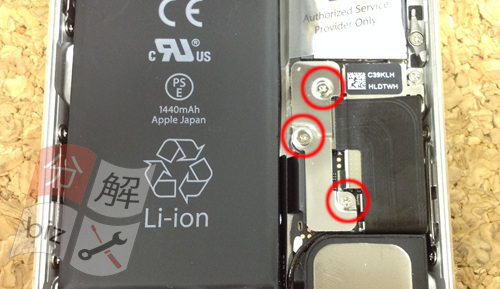
- The battery connector is under the iron plate, so remove all the screws that are enclosed in red circles.
Disassembling the iPhone is a place where you want to use tweezers etc. to become a very fine work, but let's remove the connector of the battery for metal tools such as tweezers.
If you do the disassembly work with tweezers before removing the connector of the battery, there is a risk of shortcircuit, so be careful.
If it is shorted, the iPhone may not turn on.
- [iPhone5 Battery Replacement STEP 8]
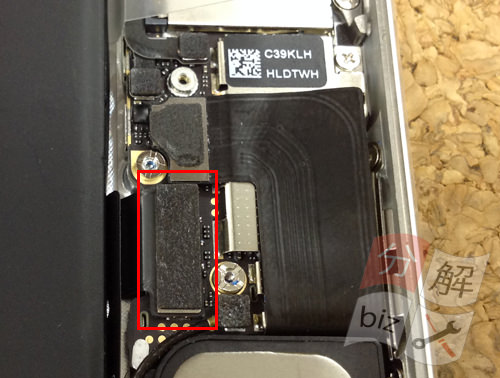
- The red frame becomes the battery connector part of the iPhone5.
It is connected to the logic board, but you can easily remove the connector if you wake it up from the bottom.
The tool is not made of tweezers or other metal, but should always be made of plastic tools.
- [iPhone5 Battery Replacement STEP 9]

- The battery connector is out, but you can see that it is off.
- [iPhone5 Battery Replacement STEP 10]

- Next, the battery is removed, but the battery is fixed to the main unit with a slightly strong tape and bond.
You can remove it by using a spatula like the image and peeling it off little by little from the bottom.
It may be hard and may not come off easily, but in that case, if you use a dryer or a heat gun, and warm the main body a little, it will be easier to remove the tape to soften.
Now that the battery has been removed, the battery replacement of the iPhone5 will be completed if you replace it with a newly prepared battery and reassemble it.



コメントを残す