Fujitsu LIFEBOOK AH53/X FMVA53XRKS failure to replace memory, or when adding memory, decomposition method is disclosed.
Please try to challenge because the difficulty is not high.
[Fujitsu AH53/X Memory Replacement 1]

The battery of the AH53 / X becomes a built-in type, so you can not check the battery just by turning the inside out of the main unit.
Some decomposition is necessary, so turn the body inside out and remove the red circle screw.
[Fujitsu AH53/X Memory Replacement 2]

I was able to remove the back cover by removing the screw, but I was able to check the battery.
[Fujitsu AH53/X Memory Replacement 3]

To remove the battery, slide the knob on the red screen, but slide the knob in the direction where the key is free.
[Fujitsu AH53/X Memory Replacement 4]
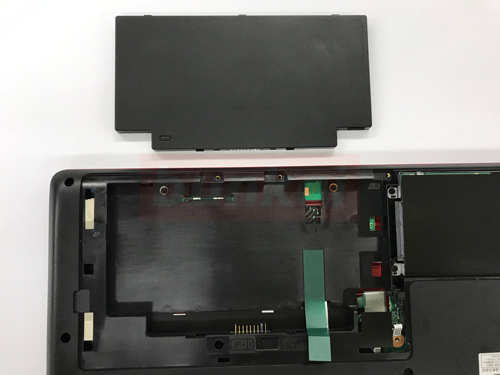
The battery could be removed.
[Fujitsu AH53/X Memory Replacement 5]
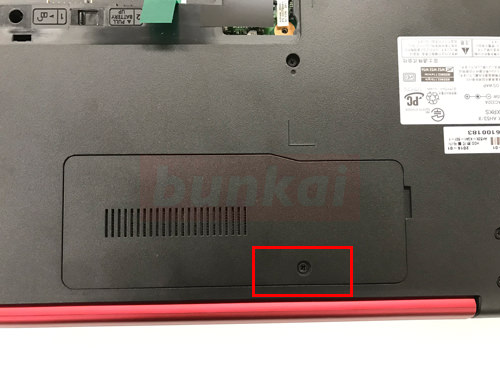
Since the memory is inside this cover, the cover will be removed.
Because there is a screw in the red circle part, let's remove it with a Phillips screwdriver.
After removing the screw, grab the recess on the right side of the cover and remove the memory cover by causing it to the left side in the image.
[Fujitsu AH53/X Memory Replacement 6]

You can check the memory when you can remove the memory cover.
[Fujitsu AH53/X Memory Replacement 7]

The memory is fixed with metal fittings on both sides, but you can remove it by opening the metal fittings outward.
[Fujitsu AH53/X Memory Replacement 8]

The other side opens the metal fittings outward as before.
[Fujitsu AH53/X Memory Replacement 9]

I think that I was able to remove it if I pulled out the memory afterwards.
LifeBOOK AH53/X has two slots of memory, but it is removed the same.
8GB is installed as standard, but the maximum capacity is 8GB x 2 sheets of memory.


