Fujitsu LIFEBOOK AH53/X FMVA53XRKS hard disk failure, repair method in the case of capacity up of the hard disk is released.
It is also possible to change the original hard disk to a high-speed SSD.
I think that it is possible to do even the decomposition beginner of the personal computer because there is no particularly difficult work to replace the hard disk of the AH53 / X.
[Fujitsu AH53/X Hard Disk Replacement 1]

The battery of the AH53 / X becomes a built-in type, so you can not check the battery just by turning the inside out of the main unit.
Some decomposition is necessary, so turn the body inside out and remove the red circle screw.
[Fujitsu AH53/X Hard Disk Replacement 2]

I was able to remove the back cover by removing the screw, but I was able to check the battery.
[Fujitsu AH53/X Hard Disk Replacement 3]

To remove the battery, slide the knob on the red screen, but slide the knob in the direction where the key is free.
[Fujitsu AH53/X Hard Disk Replacement 4]
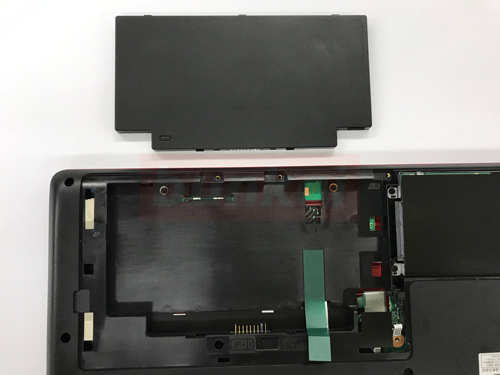
The battery could be removed.
[Fujitsu AH53/X Hard Disk Replacement 5]

The hard disk is removed from here, but the hard disk is secured with screws to the main unit, so remove the screw son of the red circle part.
[Fujitsu AH53/X Hard Disk Replacement 6]

Then, it is possible to move the hard disk like the image, but since the cable extending from the motherboard is still connected, let's pull out the connector and remove it.
[Fujitsu AH53/X Hard Disk Replacement 7]

The hard disk could be removed.
When replacing a new hard disk, it is necessary to port the metal fittings attached to the hard disk itself, but it is not difficult.
The hard disk used will be 2.5 inch SATA, but if you want to increase the capacity of 1TB, 2TB, etc., you can purchase a 2.5-inch SATA hard disk.


