How to repair and disassemble if the FAN of the Macbook A1342 does not turn or rotate
 The following decomposition method will be helpful in the case of FAN replacement and FAN failure of macbook A1342!
The following decomposition method will be helpful in the case of FAN replacement and FAN failure of macbook A1342!
- [Macbook A1342 FAN Replacement STEP 1]

We will publish the repair procedure next to the effective when the computer becomes hot or FAN error comes out.
First, remove all screws in the red frame.
Since this model is not a Torx screw, the screw can be removed with a Phillips screwdriver.
- [Macbook A1342 FAN Replacement STEP 2]
 First, remove the battery.
First, remove the battery.
You can remove the red circle part by using coins and spatula.Removing the battery is the first thing to do when disassembling your computer.
When the battery is removed, remove the next three orange screws.
- [Macbook A1342 FAN Replacement STEP 3]
 The red frame is connecting the FAN and the logic board, but it can be removed if you lift it from the bottom to the top.
The red frame is connecting the FAN and the logic board, but it can be removed if you lift it from the bottom to the top.
The orange part can also be removed by lifting it from the bottom to the top in the same way.
- [Macbook A1342 FAN Replacement STEP 4]
 Let's remove all screws with the screwdriver!
Let's remove all screws with the screwdriver!
The FAN replacement of the macbook A1342 is now complete.

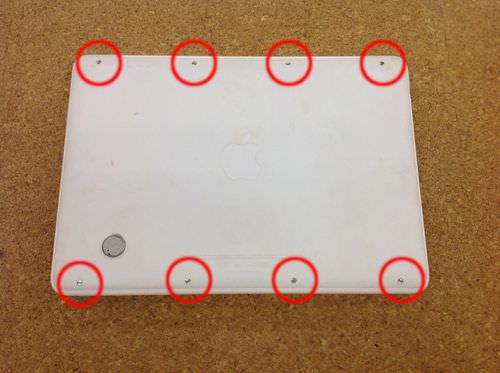
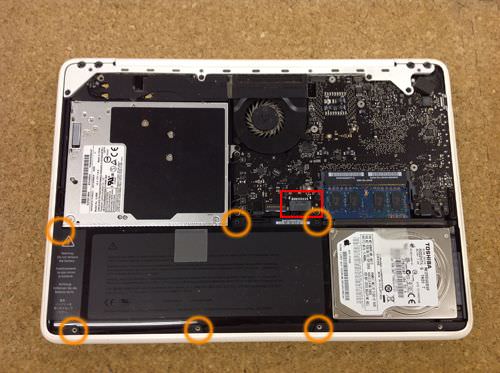 First, remove the battery.
First, remove the battery.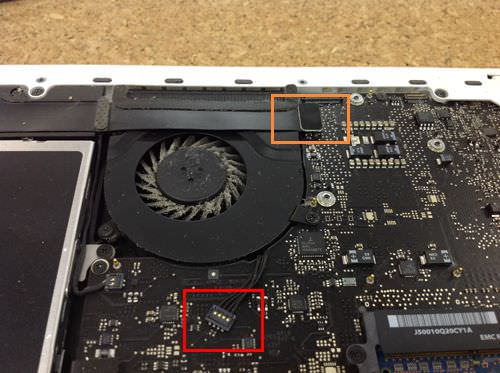 The red frame is connecting the FAN and the logic board, but it can be removed if you lift it from the bottom to the top.
The red frame is connecting the FAN and the logic board, but it can be removed if you lift it from the bottom to the top.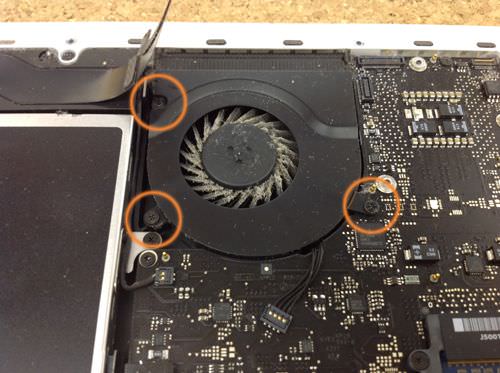 Let's remove all screws with the screwdriver!
Let's remove all screws with the screwdriver!

コメントを残す