There are many types of DELL Inspiron 13, but this is a 2-in-1 model.
If the expansion of the battery and the decrease of the battery are early, the battery replacement is necessary, but I think that it is possible to refer to it because the decomposition method is open to the public.
[DELL Inspiron 13 5378 Battery Replacement 1]
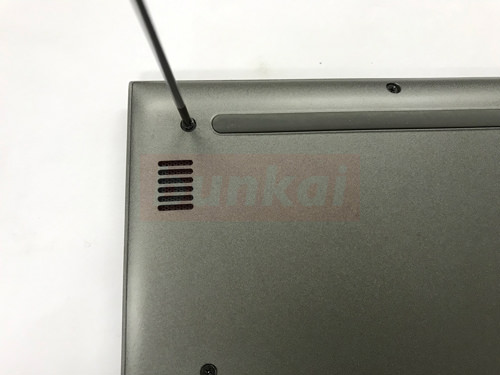
The battery of the Inspiron 13 5378 is built-in and cannot be easily removed, so it needs to be disassembled.
Turn the body over and remove all the screws on the back of the body.
[DELL Inspiron 13 5378 Battery Replacement 2]

When all screws can be removed, it is possible to remove the back cover as it is.
[DELL Inspiron 13 5378 Battery Replacement 3]

When you open the back cover, it looks like this, but be careful with handling because everything becomes a precision part.
[DELL Inspiron 13 5378 Battery Replacement 4]

First, remove the connector that connects the battery to the motherboard, but you can remove the connector by sliding it like an image.
[DELL Inspiron 13 5378 Battery Replacement 5]

Since the battery itself is fixed with screws to the main body, let's remove all the screws of the red circle part.
[DELL Inspiron 13 5378 Battery Replacement 6]

The battery could be removed.
Laptop batteries vary completely depending on the model, but please use exactly the same battery.


