iPhone5 LCD cracking, screen replacement repair method, disassembly method
Now iPhone XS and XS MAX was released, but iPhone5 has become several models before the current model, I think that there are people who are still using.
The price of the lcd crack of the iPhone5, the glass crack is repaired at the repair shop, but the market price is around 6000 yen from 5000 yen, but it is also possible to fix the screen failure at about 2000 yen to 3000 yen if you can repair it yourself.
In this page, we aim for a page that will help such a person, so let's repair it yourself!If you think, I think that you can refer.
iPhone5 LCD glass, panel replacement and disassembly procedure
- [iPhone5 LCD glass, panel replacement STEP 1]

- This decomposition method is an effective repair method when there is a crack in the LCD screen of the iPhone5 or a display defect in the LCD.
As the contents of the repair, we will replace the liquid crystal glass, but iPhone is made of fine parts, so please manage so as not to lose the screws and small parts.
Most of the tools used are Phillips screwdrivers, but some screws have a different shape, so please prepare the tool.
- [iPhone5 LCD glass, panel replacement STEP 2]

- First, remove the Sim Card from the iphone5 body.
The Sim Card uses the pins that were in the box at the time of iphone purchase, but if the pin is lost, it can be substituted for safety pins, clip tips, etc.
When the tip is inserted into the hole of the red frame part, the sim tray comes out.
- [iPhone5 LCD glass, panel replacement STEP 3]

- Each Sim Tray came out, but keep your Sim Card in check so that it is not lost.
- [iPhone5 LCD glass, panel replacement STEP 4]
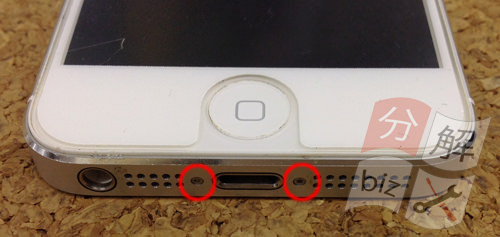
- Next, remove the small screw under the iphone body, but the Phillips screwdriver cannot be used for special shape.
I use a driver of a fairly small star type, but if it is not, I can buy it cheaply with amazon etc.
- [iPhone5 LCD glass, panel replacement STEP 5]

- The next thing to do is to remove the LCD.
In the image, we use a sucker, but it is not possible to use the sucker because air enters when the liquid crystal is cracked.
As a decomposition method, it should be raised from the home button side.
If the liquid crystal glass does not lift, the only way is to insert a sharp tip, such as a needle, into the gap and open it, but if you want to break open it, please disassemble it carefully.
There are fine parts inside, and if you scratch them, they will lead to other failures.
- [iPhone5 LCD glass, panel replacement STEP 6]

- The lcd of the iphone5 is lifted.
It is caused from the home button side, but the camera side has a connector, so please do it carefully.
- [iPhone5 LCD glass replacement STEP 7]
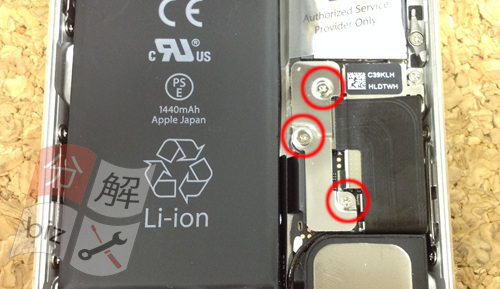
- The first step is to remove the battery connector, but first remove all the screws in the red circle.
When the screw is removed, the iron plate comes off and there is a battery connector inside.
- [iPhone5 LCD glass replacement STEP 8]
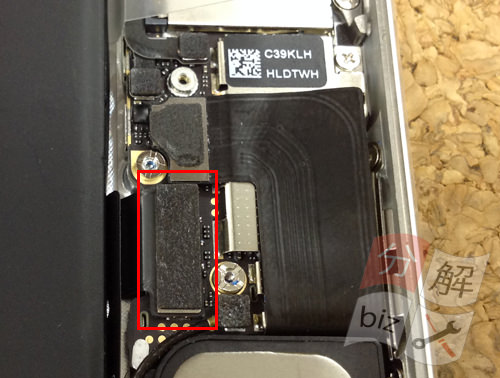
- The red frame is the connector that connects the battery to the logic board.
It can be removed if it wakes up from the bottom.
- [iPhone5 LCD glass, panel replacement STEP 9]

- Because the connector was able to be removed, the power was able to be cut off by this.
If you do not remove the battery and disassemble it, it may shortdown, so be sure to do it when you disassemble it!
- [iPhone5 LCD glass, panel replacement STEP 10]

- Next, remove the connector of the liquid crystal glass (liquid crystal panel), but remove the screw of the red circle part as well as the battery part.
- [iPhone5 LCD glass replacement STEP 11]
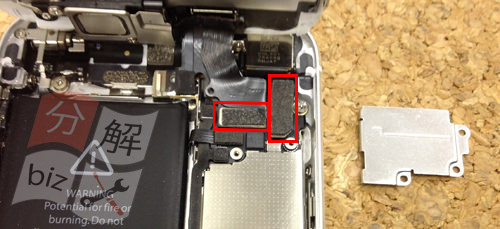
- Because there is a part where the connector is connected under the iron plate, remove it.
The red frame is two places, but when you remove the connector on the left side, the connector is hidden inside the other one, so it will be removed.
You can remove it by lifting it from the bottom to the top as if you had removed the battery connector here.
- [iPhone5 LCD glass, panel replacement STEP 12]

- It was possible to separate the upper body of the liquid crystal and the main body.
You can prepare a new LCD to replace and port parts such as camera and home button from the original LCD.
- [iPhone5 LCD glass, panel replacement STEP 13]
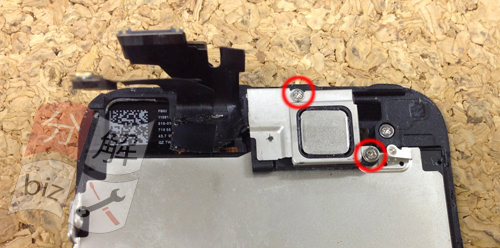
- First, remove the screws on the ear speaker part.
- [iPhone5 LCD glass, panel replacement STEP 14]

- It can be easily removed by removing two screws.
- [iPhone5 LCD glass, panel replacement STEP 15]
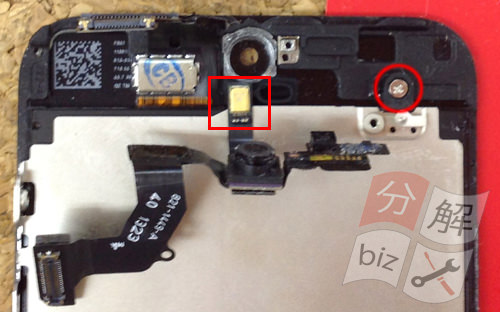
- If you can remove the ear speaker syves, you can make it look like an image.
The camera cable is mostly fixed with light double-sided tape, but can be easily removed by lifting it from the bottom to the top.
Let's remove the screw of the red circle part incidentally.
- [iPhone5 LCD glass, panel replacement STEP 16]

- Next, I remove a large plate in the middle, but I remove it because there is a small screw in the red frame part.
- [iPhone5 LCD glass, panel replacement STEP 17]

- Because it is on the other side from the previous, I take it off.
- [iPhone5 LCD glass replacement STEP 18]

- There is one screw in the upper right corner of the home button, so remove it.
- [iPhone5 LCD glass, panel replacement STEP 19]

- Next, remove the home button, but remove it because there are screws on both sides of the iron plate.
- [iPhone5 LCD glass, panel replacement STEP 20]

- If the iron plate comes off, it will only be fixed with light double-sided tape, so you can easily remove it if you press it inward from the front side.
It will be finished in the decomposition process so far, but if you reassemble according to the original procedure, the liquid crystal glass replacement of the iphone5 will be completed.



コメントを残す