How to replace and add memory to the iMac 27 A1419
Since I became a thin iMac, it became difficult to replace all parts, but in the case of 27 inches, it is only easy to replace memory.
In the case of 21.5 inches released at the same time, memory cannot be replaced in the same way as this time, and it is necessary to disassemble the process to remove the logic board by peeling off the liquid crystal.
Because the 27-inch model also has four memory slots, it is possible to change to a large capacity such as 16GB, 32GB, and I think that even the person who is replacing the memory of the iMac for the first time can do it in 15 minutes.
I think that it is a price that is relatively easy to put out up to 4GB of memory, but I think that expansion depends on the budget because the price jumps considerably when it becomes more than 8GB per memory.
[iMac 27 A1419 Memory replacement and expansion method 1]

The memory of the iMac 27 A1419 is hidden inside the back of the screen, but let's remove the outlet because it will be where the power outlet is inserted.
[iMac 27 A1419 Memory replacement and expansion method 2]
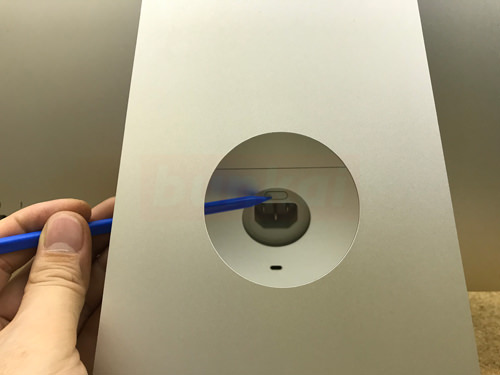
There is something like a button inside the outlet, but use your finger, tool, etc. to press.
[iMac 27 A1419 Memory replacement and expansion method 3]

Then you can see that the back cover of the memory comes out in front.
[iMac 27 A1419 Memory replacement and expansion method 4]

Let's remove the memory cover by hand as it is!
[iMac 27 A1419 Memory replacement and expansion method 5]

When the cover can be removed, the memory came into view, but the fact that four memory is stuck in all means that there are four ports.
As far as checking the Apple official website, it seems to be able to add up to 16GB, 32GB memory depending on the specification, so I think that you can change various things such as 8GB x 4 memory, 4GB memory.
[iMac 27 A1419 Memory replacement and expansion method 6]

There is a knob on both sides of the memory, but when you push the knob toward the arrow (outside), the memory slot pops out like the image.
[iMac 27 A1419 Memory replacement and expansion method 7]
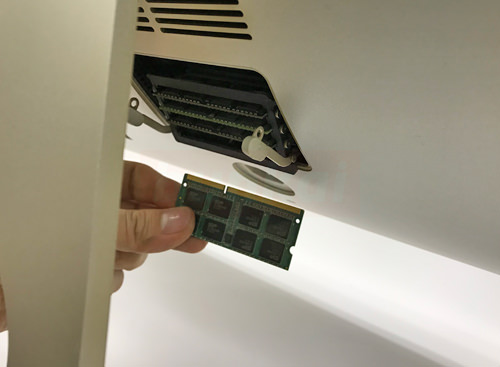
It can be removed by pulling out the memory as it is.


