Fujitsu laptop LIFEBOOK FMVA53UW AH53/U will be open ed.
Repair difficulty seems not to be high, so please try to challenge!
[Fujitsu AH53/U Hard Disk Replacement 1]

It will be a PC released in 2015, but I think that it works faster than a standard PC because the CPU becomes Core i7, but if you replace it with an SSD, the speed will increase even more.
To remove the hard disk, remove the battery first and turn off the light from the computer.
[Fujitsu AH53/U Hard Disk Replacement 2]

Since the battery is on the back side of the main body, it has become a model that can be easily removed.
[Fujitsu AH53/U Hard Disk Replacement 3]

There is a knob next to the battery, but slide it to the side.
[Fujitsu AH53/U Hard Disk Replacement 4]
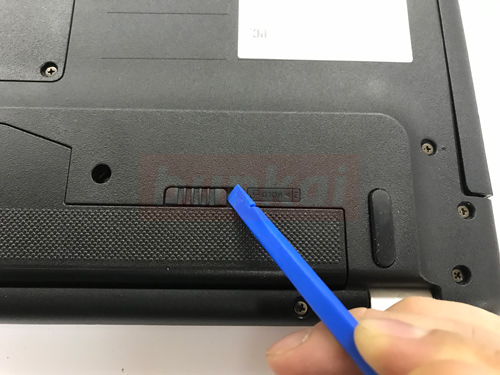
Slide the other side to the side as well.
[Fujitsu AH53/U Hard Disk Replacement 5]

You can remove the battery by sliding the two knobs sideways.
[Fujitsu AH53/U Hard Disk Replacement 6]

The hard disk is stored in this cover, but there is a screw in the cover, so let's remove the screwdriver.
[Fujitsu AH53/U Hard Disk Replacement 7]

The cover could be removed.
[Fujitsu AH53/U Hard Disk Replacement 8]

The hard disk has come into view, but it is a 2.5-inch SATA standard, and a very common hard disk is used.
[Fujitsu AH53/U Hard Disk Replacement 9]

It is possible to remove it if you grab the black film and slide it to the side as it is.
[Fujitsu AH53/U Hard Disk Replacement 10]

I was able to remove the hard disk, but please port the metal stay that is on the hard disk.
The hard disk is SATA 2.5 inches, but it is also possible to replace it with an SSD.


