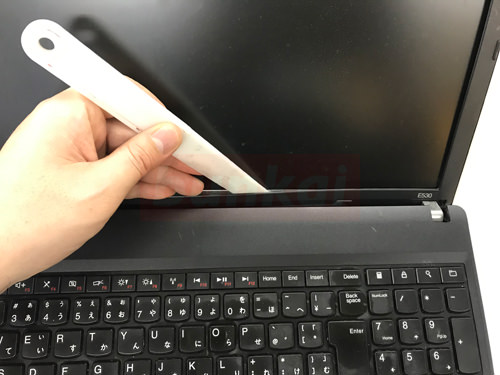The screen of Lenovo's laptop E530 has broken, the screen is wired, and if there is a crack, the LCD panel needs to be replaced.
I think that it is possible to refer to it because the repair method is open to the public.
[Lenovo E530 LCD replacement 1]

First of all, i will start by removing the battery on disassembling the PC, so Turn the main unit inside out.
[Lenovo E530 LCD replacement 2]
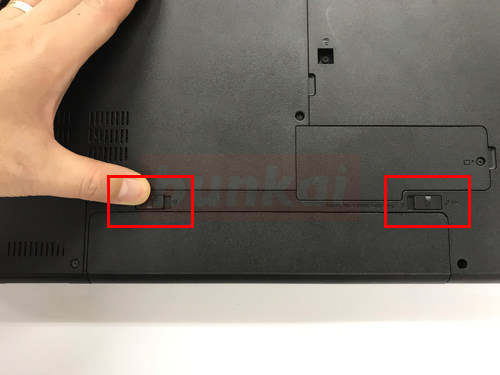
To remove the battery, slide the thumb around the red frame before sliding.
[Lenovo E530 LCD replacement 3]

The battery could be removed.
[Lenovo E530 LCD replacement 4]
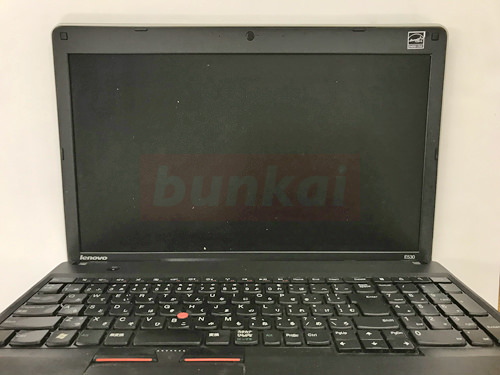
From here, we enter the decomposition of the liquid crystal panel.
[Lenovo E530 LCD replacement 5]
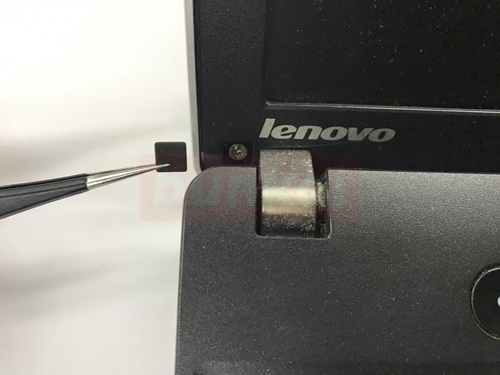
To remove the LCD panel, you need to remove the frame first, but the frame is installed with several screws.
The image will be in the lower left of the frame, but let's remove the screw because it can be confirmed that the screw is hidden when the rubber is removed.
[Lenovo E530 LCD replacement 6]

Let's remove the screw on the right side as well.
[Lenovo E530 LCD replacement 7]

This time vinegar is in the upper left.Use the same procedure to remove the screws.
[Lenovo E530 LCD replacement 8]
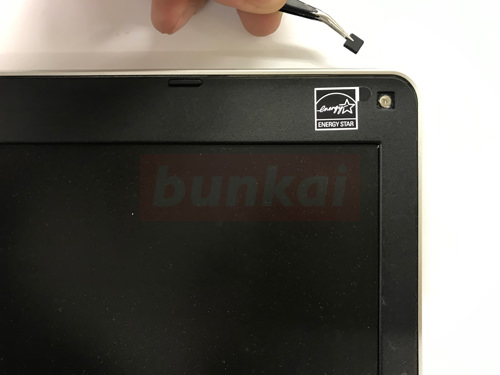
This is the upper right, but the screw is removed by the same procedure.
[Lenovo E530 LCD replacement 9]
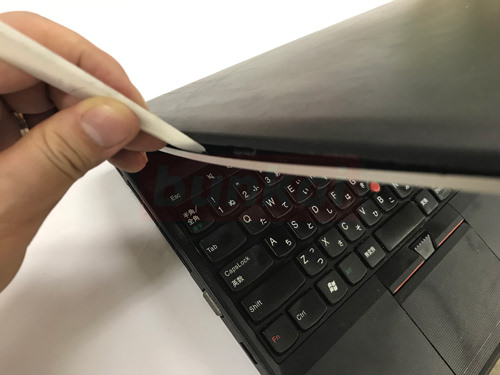
After removing all four screws, remove the frame itself.
The frame is attached to the rear panel with plastic claws, but the tool is inserted into the gap as shown in the image, so that it is disassembled.
[Lenovo E530 LCD replacement 10]
Remove the lower frame as well.
[Lenovo E530 LCD replacement 11]

If you insert the tool around the liquid crystal, you can finally remove it to such a state.
[Lenovo E530 LCD replacement 12]
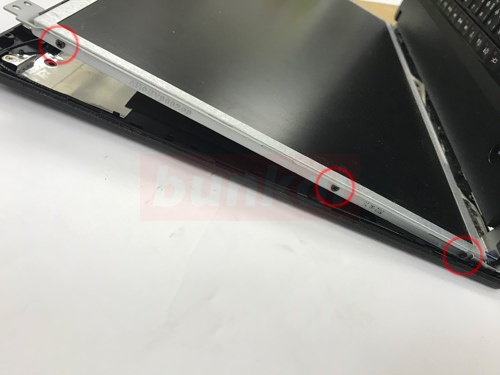
Next, the liquid crystal panel is removed, but the liquid crystal panel is fixed with a metal called a hinge and screwed from the side.
I will remove the screw of the red circle part, but let's remove the screw without forgetting because there is left and right.
[Lenovo E530 LCD replacement 13]
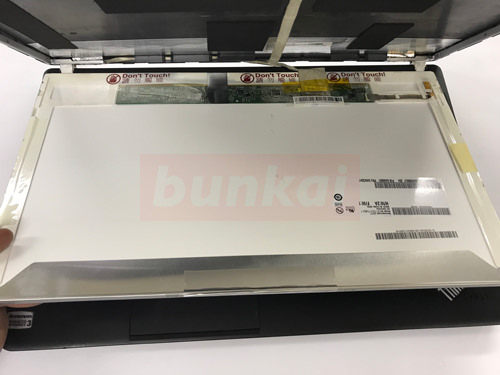
If you can remove the screw of the hinge, you can put it to sleep like this, but please be careful not to break because the cable is still connected to the back.
[Lenovo E530 LCD replacement 14]

The LCD cable can be removed by grasping it by hand.
I think that only the liquid crystal panel was able to be removed from the main body if it was possible to disassemble up to this point, but the liquid crystal exchange ends if it incorporates it in the original procedure.
[Lenovo E530 LCD replacement 15]
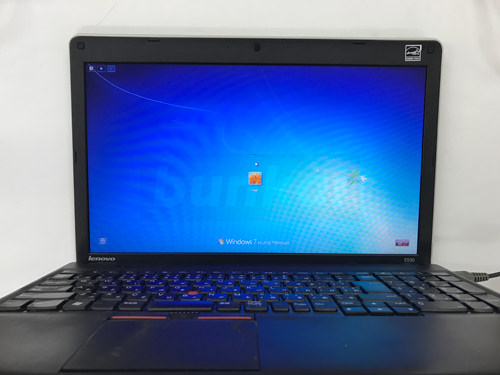
It becomes a state in which the power is turned on after incorporating, but it was able to confirm that it is reflected normally.
Since i just changed the LCD panel, the data remains, you can use the laptop as ever!