Memory replacement and expansion method of FRNX517/KDs
Memory replacement of THE FRNX517/KDS is very easy, although the method of memory replacement varies depending on the manufacturer and model.
I think that you can refer to the following decomposition method because it becomes the content which can be done in 5 minutes if it is only the removal of the memory.
[FRONTIER FRNX517/KDs memory replacement, expansion 1]

The memory is removed from the back of the main unit, but it can be handled if there is one thin driver at the tip.
[FRONTIER FRNX517/KDs memory exchange, expansion 2]

First, remove the laptop battery, but slide the arrow knob in the direction of the unlocked button.
Then you can remove the battery.
[FRONTIER FRNX517/KDs memory replacement, expansion 3]

Next, let's remove the screw of the red circle part with a Phillips screwdriver though the back cover is removed.
[FRONTIER FRNX517/KDs memory replacement, expansion 4]

After removing the previous screw, remove the back cover by raising it to the front from the recess on the upper left.
[FRONTIER FRNX517/KDs memory replacement, expansion 5]
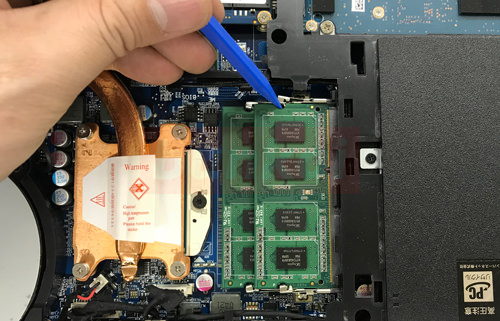
The memory is fixed with metal fittings on both sides as shown in the image, but it is possible to remove the memory if the metal fittings are opened outward.
[FRONTIER FRNX517/KDs memory replacement, expansion 6]
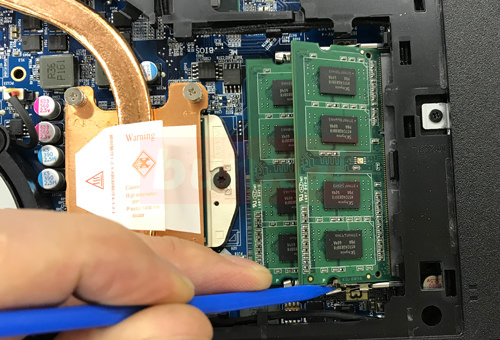
The metal fittings on the other side of the metal fittings open outward in the same way.
[FRONTIER FRNX517/KDs memory replacement, expansion 7]
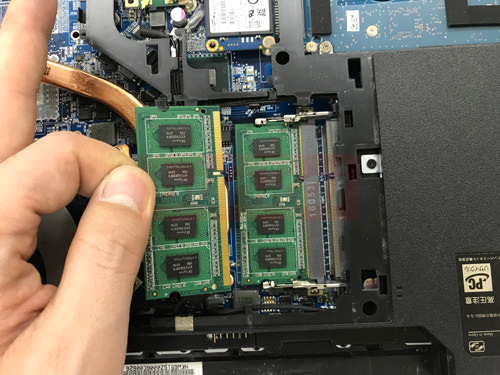
While opening each metal fittings outward, the memory is pulled out, but the method of removing both sheets is the same.
[FRONTIER FRNX517/KDs memory replacement, expansion 7]
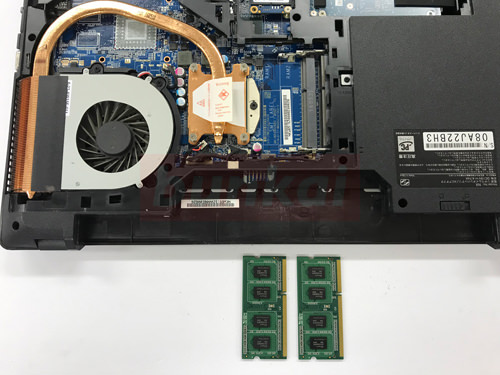
The memory could be removed.
By default, it is 2GB x 2 sheets of 4GB, but it was unknown when I checked the maximum memory up to what GB.
Probably the maximum memory is around 8GB or 16GB.


