The iPad Mini 5’s home button has a fingerprint authentication feature, although it will show you how to disassemble the iPad Mini 5 to replace it.
Because fingerprint authentication becomes unusable if you break it when you break it, you need to be careful when you exchange the home button.
To remove the home button, you need to remove the LCD, but check here for the LCD replacement of the iPad Mini 5.
[iPad Mini 5 Home Button Replacement 1]
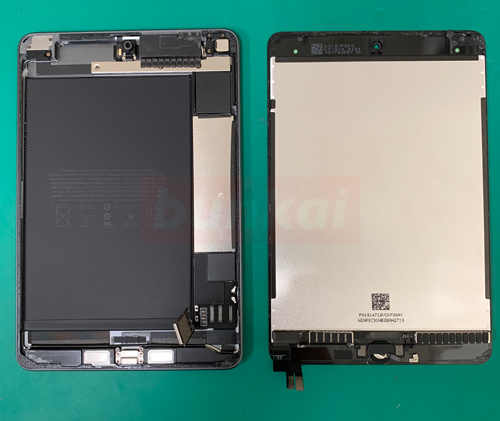
If you can disassemble it so far, all you have to do is remove the home button.
[iPad Mini 5 Home Button Replacement 2]
I think that there are various reasons to exchange the home button, but fingerprint authentication function will not be available even if you install the button that is sold in Amazon or online shopping.
Can I change the home button and set a new fingerprint?You may think, but be careful because it can not be structurally.
If it is because “It should function as a button”, you can replace the home button, so if it breaks down, please replace it.
[iPad Mini 5 Home Button Replacement 3]
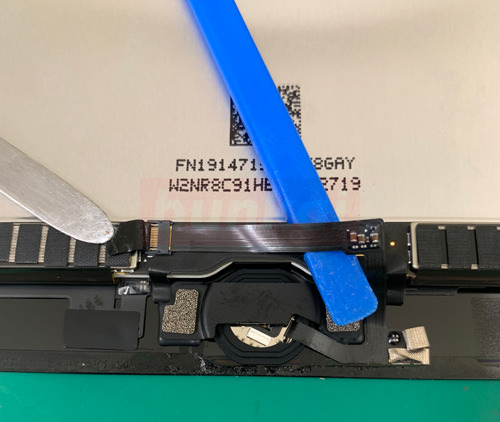
Slide the blue spatula down to the cable and peel off the double-sided tape.
Black tape is attached to the tip of the metal spatula on the left side, and the connector is hidden.
[iPad Mini 5 Home Button Replacement 4]

The cable is pulled out after the nail of the connector is raised, but the nail can be removed by pulling it to the right side after raising it to 90 degrees.
[iPad Mini 5 Home Button Replacement 5]
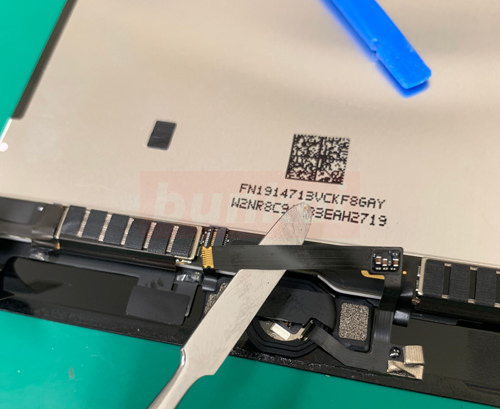
I was able to remove the cable.
[iPad Mini 5 Home Button Replacement 6]

The black parts on the left side are attached to the screen with double-sided tape, but you can easily peel off if you remove the transparent part around with tweezers.
This completes the home button replacement of the iPad Mini 5



