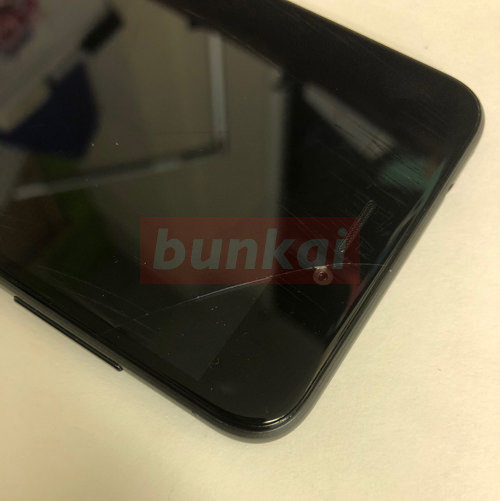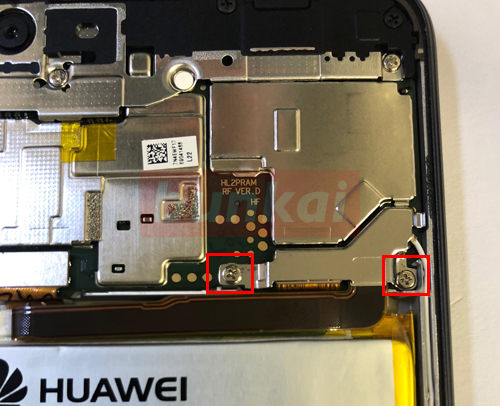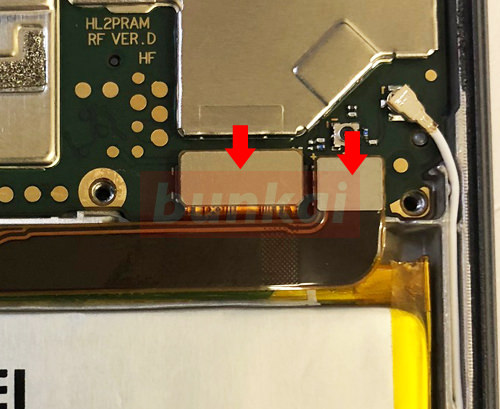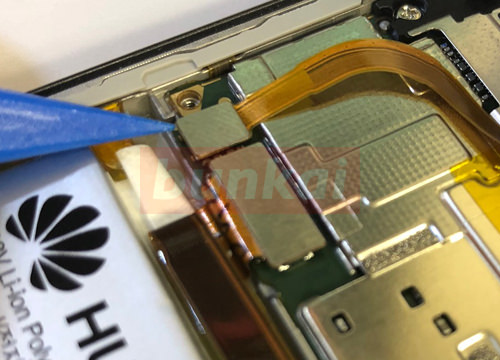Huawei nova lite decomposition method will be released, but it is a repair procedure that is effective when liquid crystal replacement is required, such as liquid crystal cracking or a line on the screen.
I think that the method of the battery replacement can be referred to because it is also working to remove the battery in the middle process.
The liquid crystal replacement of Huawei nova lite is a bit longer as a process, since it is necessary to disassemble both the glass side and the rear panel side.
Will the data disappear if I change the LCD or battery?
Just replacing the HUAWEi nova lite LCD or battery will not cause the data to disappear.
Since the data is recorded in the nAND part on the logic board, the data is not lost simply by replacing the liquid crystal or the battery.
However, the data is not lost only if you repair it yourself or repair it at a non-regular store.
If you want to change the battery by leaving the data, you want to avoid manufacturer repair because it becomes almost 100% data initialization when you ask the manufacturer.
The advantage of non-regular stores is that most of the repairs that are not related to the data will proceed with the data as it is.
If you can replace the battery by yourself with reference to the decomposition method below, you can use nova lite as it is in the data up to now.
However, it is safe to back up and remember how to back up in case of a failure that you do not know when it will happen.
Tools used for disassembly
[HUAWEI nova lite LIQUID crystal repair and disassembly method 1]
It is often the case that the screen of the smartphone will crack as shown in the image, but a liquid crystal change is necessary because it cannot be repaired.
If you ask the manufacturer for repair, the data may be lost or expensive, but if you can repair it yourself, you can fix it at the lowest price.
If you repair yourself, there are advantages and disadvantages, but please try to challenge by all means!
[HUAWEI nova lite LIQUID crystal repair and disassembly method 2]
First of all, I would like to disassemble the glass side (touch panel) on the surface.
The nova lite touch panel is fixed with a strong tape to the main body, but the tape is attached to the red frame.
It is an image that the tape is softened and peeled off by warming this part with a heat gun or a dryer.
Especially, the upper side and the lower side are strongly attached, but the horizontal side is easy to peel off because there is only a width of about 1mm.
[HUAWEI nova lite LIQUID crystal repair and disassembly method 3]
I'm pulling out with a suction cup to the part where I added heat.
The suction cup is used when the glass is not broken though the pick etc. are sandwiched in the part where it floated even a little and the liquid crystal is not closed again.
In the case of decomposition by glass cracking by any chance, it is not possible to use the suction cup, so in that case, please insert a thin and hard material such as a card or a point card into the gap.
The insertion position is between the glass and the frame surrounding the glass.
[HUAWEI nova lite LIQUID crystal repair and disassembly method 4]
The pick was inserted into the part where the glass floated, but the pick was moved a little at a time and the tape was peeled off.
If you plug it too far in the back, there is a cable and a camera inside, so please check while peeping.
[HUAWEI nova lite LIQUID crystal repair and disassembly method 5]
This work is carried out around the liquid crystal, but since the tape width on the side side is about 1mm, the insertion will be about 1mm.
[HUAWEI nova lite LIQUID crystal repair and disassembly method 6]
I think that there is an orange cable in the back though it is the place where the liquid crystal was lifted.
This is a liquid crystal cable, but it is necessary to disassemble the rear panel because it cannot be removed from here.
[HUAWEI nova lite LIQUID crystal repair and disassembly method 7]
The back side is also fixed with double-sided tape, but the tape is weaker than the surface side (touch panel side).
However, it is better to apply heat lightly to improve work efficiency.
[HUAWEI nova lite LIQUID crystal repair and disassembly method 8]
The decomposition process is basically the same as when the touch panel is peeled off, but the nova lite is made of glass on the back panel, so be careful not to break it.
[HUAWEI nova lite LIQUID crystal repair and disassembly method 9]
The suction cup is used to insert the pick into the floating part.
[HUAWEI nova lite LIQUID crystal repair and disassembly method 10]
It is more efficient to put a pick between the floating parts as in the image.
[HUAWEI nova lite LIQUID crystal repair and disassembly method 11]
It is in the state that i opened, but the battery came into view.
The rear panel and the main body side are connected by a cable, so they are still unable to completely separate.
So be careful not to break the cable when you wake up.
[HUAWEI nova lite LIQUID crystal repair and disassembly method 12]
This is where the battery connector is located.
Because there is a screw in the red circle part, let's remove the Phillips screwdriver, and remove it to the plate of the metal as it is.
[HUAWEI nova lite LIQUID crystal repair and disassembly method 13]
There are two connectors under the metal plate.
It is possible to remove the connector if it wakes up from the base side to the upper side.
The tool used to remove it should be made of plastic rather than made of metal.
Please note that shortcircuit may be caused by disassembly using metal tools, and short circuits may cause the power to not turn on.
[HUAWEI nova lite LIQUID crystal repair and disassembly method 14]
This part is a fingerprint authentication cable connected to the rear panel, but be careful because if you disconnect it, fingerprint authentication will not work.
Because there is a screw in the red frame part, I use the screwdriver.
[HUAWEI nova lite LIQUID crystal repair and disassembly method 15]
The metal plate can be easily removed when the screw can be removed.
[HUAWEI nova lite LIQUID crystal repair and disassembly method 16]
As before, there are two connectors under the plate, but remove them using the same procedure as before.
A small connector is a fingerprint authentication cable, and a large connector in front is a liquid crystal cable, but the reason why the rear panel is disassembled is to remove this liquid crystal cable.
[HUAWEI nova lite LIQUID crystal repair and disassembly method 17]
The LCD cable is hidden under the battery, so it is necessary to remove the battery.
The battery is fixed to the main body with double-sided tape, but it is easy to peel off when lightly warmed with a dryer.
As shown in the image, the tool is inserted into the gap and peeled off.
[HUAWEI nova lite LIQUID crystal repair and disassembly method 18]
The battery is peeled off to half, but you can see that the cable is hidden.
In the case of LCD replacement, there is no problem even if the cable in the back is damaged, but please be careful not to damage the cable in front.
[HUAWEI nova lite LIQUID crystal repair and disassembly method 19]
Only the battery was able to be removed.
If you want to replace the battery of nova lite, if you can disassemble it so far, all you have to do is install the replacement part and return it with the original procedure.
[HUAWEI nova lite LIQUID crystal repair and disassembly method 20]
The LCD cable is fixed with tape, but can be easily removed without tools as shown in the image.
Let's peel off the liquid crystal cable as it is and push it into the hole.
[HUAWEI nova lite LIQUID crystal repair and disassembly method 21]
It was possible to separate the LCD panel and the main body.
After that, if you replace the liquid crystal that you have prepared and incorporate it with the original procedure, the liquid crystal replacement of nova lite will be completed.
[HUAWEI nova lite decomposition method summary]
The back panel of the nova lite may break the rear panel if it fails to disassemble because it is made of glass.
Therefore, it is necessary to be careful not to divide it when disassembling not only the liquid crystal but also the back panel.