Since we replaced the hard disk of SH54/K, we will publish the repair method and disassembly method.
The reason for replacing the hard disk is various, such as failure, expansion, etc., but if the PC can not be used due to a failure, it is possible to perform the hard disk replacement of the personal computer by yourself if you refer to this repair method.
[SH54/K hard disk replacement Step1]
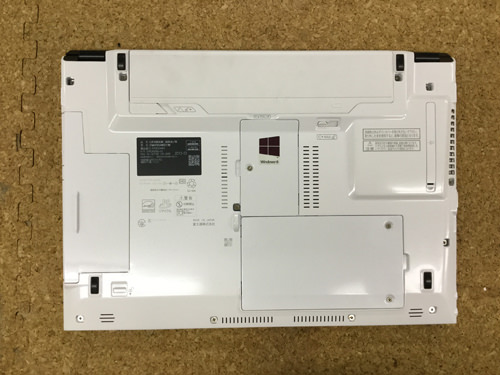
First of all, when disassembling the PC not limited to SH54/K, it is always work after removing the battery.
The SH54/K battery is now easy to remove, and it is possible to remove it easily by turning the main body inside out and sliding the knob near the battery.
[SH54/K hard disk replacement Step2]
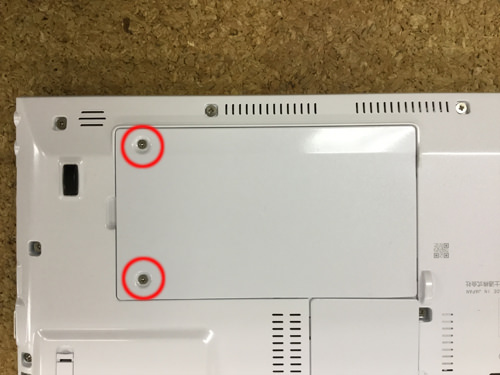
Decomposition starts when the battery can be removed, but the difficulty of replacing the hard disk of SH54/K has become very easy.
There are various types of hard disks such as SATA, IDE, SSD, etc., but in the case of SH54/K, it becomes the hard disk of SATA which is the most used in the laptop.
There are two screws in the place which is surrounded by a red circle, but the hard disk is stored under this lid.
Depending on the model, it may not be possible to remove the PC without all the balashi, so it is very easy.
[SH54/K hard disk replacement Step3]
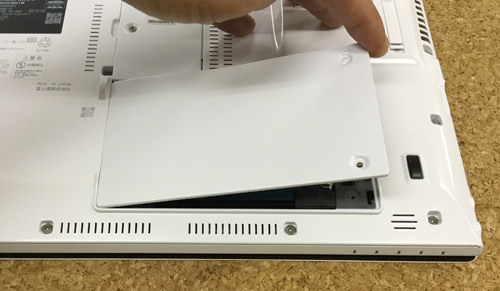
If you can remove the screw, you can lift the lid, but if the lid is difficult to lift, it will be more efficient to use a plastic tool.
It is possible to substitute for iron spatula, but we recommend plastic tools to prevent scratches.
[SH54/K hard disk replacement Step4]

I think that I was able to check the hard disk as soon as I was able to remove the lid of the previous, but the hard disk is connected to the motherboard side by cable.
It is possible to remove the connector from the motherboard by using the tool well as shown in the image and lifting it upward from the bottom.
[SH54/K hard disk replacement Step5]

If you can remove the connector connected to the motherboard, you can remove it only by hand.
[SH54/K hard disk replacement Step6]

Only the hard disk was able to be removed from the PC itself.
[SH54/K hard disk replacement Step7]

The upper side is a new hard disk, and the lower side is the old hard disk that I removed earlier.
Since the hard disk of SH54/K is SATA specification, please prepare the one of SATA for the hard disk to be used for replacement.
When it comes to advanced personal computer repair, you can make SSDs and customize various things, but since you need a converter and you have to think about where to use the space of the transducer, When replacing a hard disk for the first time, it is better to make it the same SATA as the genuine parts.
In addition, the hard disk to be used was SATA specification basically any one is OK.
However, the thickness of the recent hard disk may be different, such as 9.5mm, 7mm, so please be careful about the area.
There is no problem at all even on a hard disk with a different rotational speed.
[SH54/K hard disk replacement Step8]
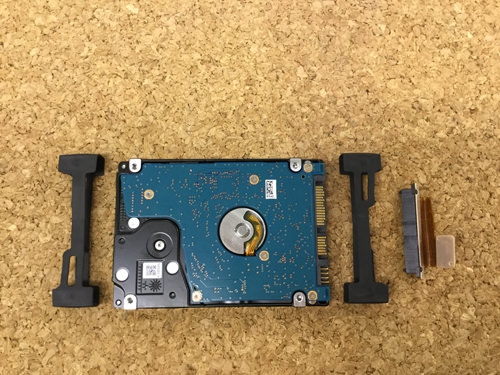
Remove the rubber and HDD cables that were attached to the original hard disk so that they are ported to the next hard disk.
In particular, all tools can be removed by hand without the need.
[SH54/K hard disk replacement Step9]

I ported the previous part to the newly prepared hard disk, but please check again for looseness.
[SH54/K hard disk replacement Step10]

If you install it as before removing it, the SH54/K hard disk replacement will be completed.
There are surprisingly many people who think that they can use a PC as soon as possible if they change their hard disk, but they cannot use a PC as it is.
It is necessary to install Windows because there is no data in the replacement hard disk.
In addition, if you have a SH54/K recovery disk, you will be able to install Windows without any problems, but please note that if you do not have a recovery disk, you will need to purchase an operating system.
The method of purchasing a Windows disk and installing the OS instead of a recovery disk is called a clean installation, but a clean installation may be more difficult than replacing a hard disk.
Because it is not a disk for SH54/K, it is necessary to install various drivers, but this is surprisingly troublesome.

