If you are using the iPod Touch 6th generation, you have broken the screen, the line has entered the screen, the touch reacts without permission, if there is a problem with the screen, such as not working, there is a possibility of improving if you replace the liquid crystal.
The iPod Touch 6 looks like an iPhone, but the repair method is completely different.
However, I think that repair is possible if it seems to be possible if it seems to have fixed the screen crack of the iPhone by oneself once, so I think that you can refer to the decomposition method.
If there is a useful tool, it will be a necessary tool, so please prepare it if there is not!
[iPod Touch 6th generation LCD replacement 1]

The iPod Touch 6th generation looks very much like the iPhone, but no screws are used for the exterior.
In the case of an iPhone, there are two screws on the bottom of the home button and decomposition starts from there, but the iPod Touch 6th generation will start disassembling as it is.
The liquid crystal is only fixed with double-sided tape to the main body, but since the wiring has turned to the deepest part, it is necessary to disassemble to the deepest part.
[iPod Touch 6th generation LCD replacement 2]

The iPod Touch 6th generation screen is attached to the main body with double-sided tape, so you can remove it while softening the tape by adding heat.
Underneath the iPod is called a heat gun, but if you make it easy to understand, it is a powerful thing of the dryer.
I use this heat gun to apply heat, but i will add heat because the tape is attached to the lower red part of the iPod.
[iPod Touch 6th generation LCD replacement 3]

After applying heat, the tool will be used to open it, but because the gap to insert the tool is narrow, it is easy to disassemble if you use different tools.
In the image, a metal tool is inserted at first, and a plastic spatula is replaced where it is raised even a little.
[iPod Touch 6th generation LCD replacement 4]

This time we are opening the opposite side.
Because the part that i opened earlier will close if nothing is inserted, it is good to put a pick, a card, etc. between.
[iPod Touch 6th generation LCD replacement 5]

It also seems to have a tool plugged in the same place, but it's not really.
Since it is better to check the structure of this area in the image first, please check the structure in STEP 8 once.
There is a frame under the LCD panel, but this STEP 6 plugs it directly below the liquid crystal, not below the frame.
[iPod Touch 6th generation LCD replacement 6]

The tool is inserted between the LCD and the frame.
[iPod Touch 6th generation LCD replacement 7]

In the image, the liquid crystal is removed for each frame, but the frame is caught in the main body with a plastic claw in the red frame part.
[iPod Touch 6th generation LCD replacement 8]

The structure of the liquid crystal is like this.
Originally, it is easier to understand if you remove each frame, but the claws of the frame may be hard, so this time I am taking a picture like this.
[iPod Touch 6th generation LCD replacement 9]
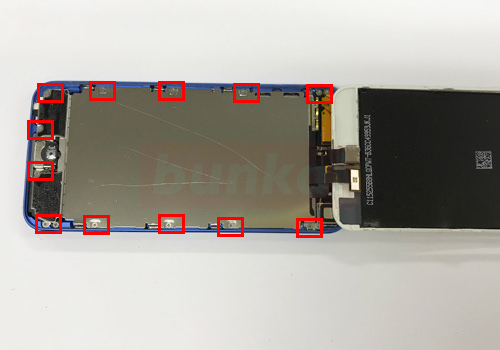
It is possible to remove the liquid crystal for each frame, but the cable of the liquid crystal is still connected to the base, but it is necessary to be careful because it leads to the disconnection of the cable if you pull it forcibly.
Let's slowdown it like the image.
The battery is not visible yet, but it is under the silver plate.
The plate is secured with screws, so let's remove all the screws in the red frame.
[iPod Touch 6th generation LCD replacement 10]

The part that is caught by the nail can be easily removed by using a tool.
[iPod Touch 6th generation LCD replacement 11]

When the plate is removed, the internal structure can be checked to some extent, but the liquid crystal cable is wired further to the back, so decomposition continues after this.
[iPod Touch 6th generation LCD replacement 12]
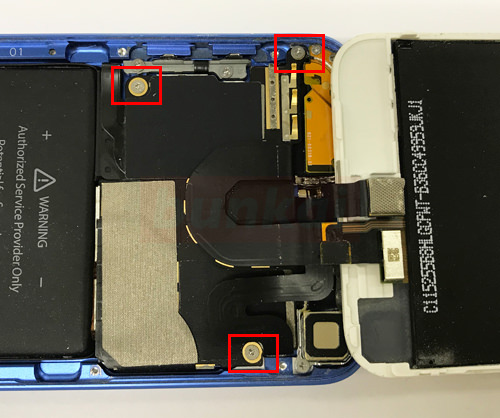
This part is where there is a base of the iPod, but first let's remove all the screws of the red frame part.
[iPod Touch 6th generation LCD replacement 13]

The battery is affixed to the main unit with two double-sided tape rows, but only one side can be easily peeled off.
You can see the tape-like at the tip of the tool, but the tape is grabbed and peeled off.
[iPod Touch 6th generation LCD replacement 14]

The tape is elastic, but if you pull it slowly, it will stretch like an image.
[iPod Touch 6th generation LCD replacement 15]

If you try to pull it quite slowly, it will stretch to this point.
If you continue to pull further while maintaining this state, the tape will eventually peel off cleanly.
[iPod Touch 6th generation LCD replacement 16]

A spatula is inserted under the battery, but the tape is attached here as well.
However.Because there is no tape that extends earlier, there is no choice but to peel it off by oneself.
[iPod Touch 6th generation LCD replacement 17]

The battery will lift when it peels off to some extent, but the battery connector is connected to the base, so be careful when handling it.
[iPod Touch 6th generation LCD replacement 18]
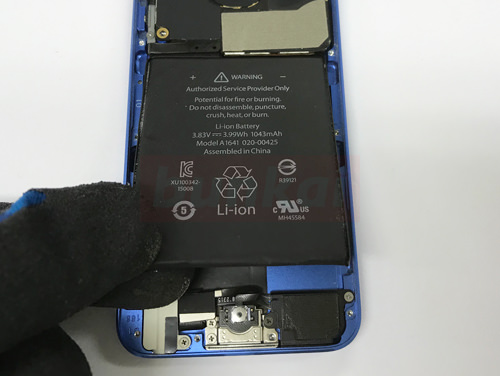
Even if the tape under the battery can be peeled off, it is still connected.
Let's move a little because it is difficult to disassemble as it is.
[iPod Touch 6th generation LCD replacement 19]

Pull it out to the left side of the body while pulling it back a little like the image.
However, if it is left as it is, there is a possibility that the wiring (arrow part) in the middle will be cut, so let the cable out so as not to twist the reverse.
How to do, if you grab the battery body and rotate it from the left side to the right side, the cable will extend and the battery can be released.
[iPod Touch 6th generation LCD replacement 20]

I was able to take the battery out of the body like this.
The battery is still connected.
[iPod Touch 6th generation LCD replacement 21]
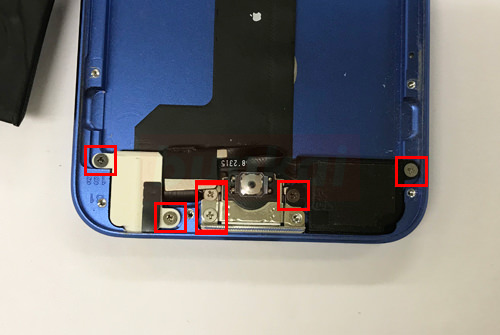
Next, remove the dock connector side, but let's remove all screws of the part enclosed in the red frame.
[iPod Touch 6th generation LCD replacement 22]
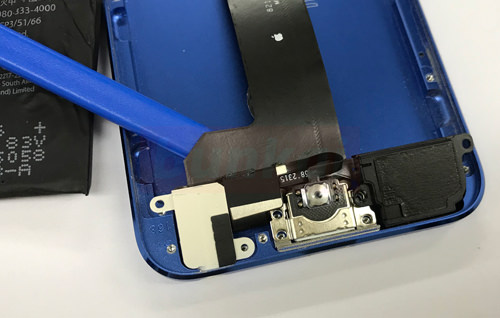
If you can remove all the screws, the dock connector and earphone side will come off easily.
[iPod Touch 6th generation LCD replacement 23]

I was able to remove it like this.
[iPod Touch 6th generation LCD replacement 24]

It is in a state of lifting it to the liquid crystal side as it is, but let's wake it up carefully because there is a place where the part remains wired.
[iPod Touch 6th generation LCD replacement 25]
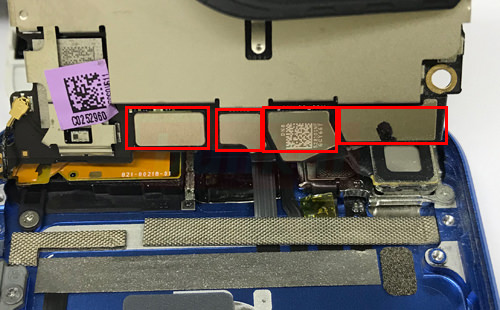
It becomes the back side of the board, but there are a lot of wiring such as a camera and a liquid crystal connected to this part.
All connectors of the red frame part will be removed, but the connector is possible to remove easily if you lift it to the front because it is only stuck.
[iPod Touch 6th generation LCD replacement 26]
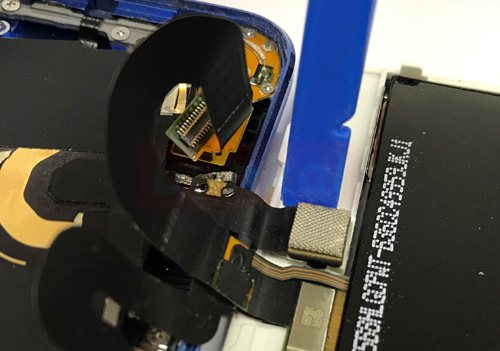
It is possible to remove it so as to break it with the tool as shown in the image though the camera itself of the liquid crystal side is removed.
[iPod Touch 6th generation LCD replacement 27]
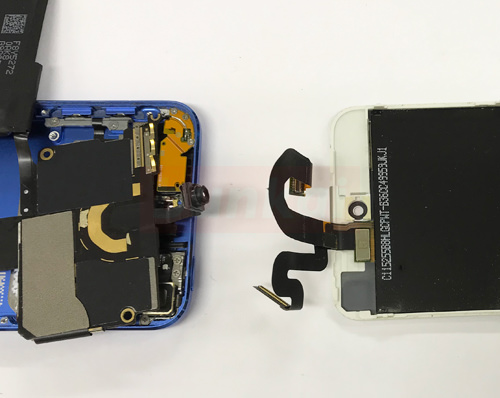
It was able to completely separate the LCD from the main body.
After that, if you replace it with a newly prepared liquid crystal and incorporate it according to the original procedure, the liquid crystal replacement will be terminated.


