The LCD replacement repair method of the Apple Watch first model A1533 is released.
Apple Watch is basically something to wear to the arm, so I think that it is not easy to break the liquid crystal, but if the liquid crystal breaks down by any chance due to an accident, I think that you can refer to the decomposition method.
The Apple Watch is made up of a band and a band, but remove it first to get the band in the way.
I think that there is no explanation required, but how to remove it is very easy, and it is possible to remove it by simply sliding the band while holding down the small button above and below the charging part of the back of the main body.
How much does it cost to ask Apple to repair my Apple Watch?

By the way, the battery replacement has become 8800 yen, but Apple Care is not subscribed, and if the warranty is expired, it seems to cost the repair fee here.
[Apple Watch LCD replacement, repair disassembly method 1]

I'd like to start disassembling, but the Apple Watch doesn't have any screws on its appearance.
So I have to find the part to open somewhere, all opening of the Apple Watch that is on sale at the moment will be decomposed from the liquid crystal.
The liquid crystal is fixed to the main body with double-sided tape, but because it is fixed with a strong double-sided tape, it is difficult to remove it by force.
I use a special tool called a heat gun, but if I say heat gun easily, it becomes a powerful thing of the dryer.
I think that the dryer is limited to tens of degrees even at high temperatures, but the heat gun can heat efficiently because it can be hundreds of degrees.
In order to remove the double-sided tape attached to the screen by adding heat, start from the place where the screen is warmed with a heat gun.
[Apple Watch LCD replacement, repair disassembly method 2]

While applying heat, the tool is put in the gap between the glass part and the main body to tear the double-sided tape.
The tool to be used cannot be inserted unless it is a fairly thin one of the tip, but as a rule of thumb, it is the thickness of the cutter blade.
You can see that the liquid crystal gradually floats as you repeatedly apply heat and insert the tool, but take the time to do this.
Also, if you insert too much tool, it will damage the internal parts, so the depth of insertion is sufficient to about 5 mm.
[Apple Watch LCD replacement, repair disassembly method 3]

While changing the position in which the tool is inserted, the tool is inserted around one lap around the liquid crystal.
[Apple Watch LCD replacement, repair disassembly method 4]

In this way, the liquid crystal can be floated, and the inside of the tart can be seen, but the structure is simplified.
The cable extending from the liquid crystal is fixed to the red part, but there is a silver cover in the red part.
When this cover is removed, there is a connector of the cable inside, so it is possible to separate the liquid crystal and the main body if it can be removed.
[Apple Watch LCD replacement, repair disassembly method 5]

The silver cover is surprisingly hard to remove, but since it has the shape of the shape of the co, let's remove it with a plastic tool.
[Apple Watch LCD replacement, repair disassembly method 6]

I was able to remove the silver plate.
Then, there are two connectors extending from the liquid crystal inside, so I will remove it.
Since the connector is only clicked from top to bottom, it is possible to remove the connector easily if you lift it from the bottom to the top when removing it.
[Apple Watch LCD replacement, repair disassembly method 7]
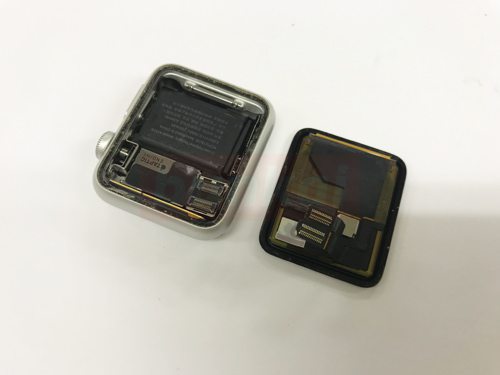
It was possible to separate the liquid crystal side and the main body side.
If you break the liquid crystal, let's incorporate the new parts in the original procedure.
Since the double-sided tape becomes weak if you peel off the liquid crystal even once, if you want to install it again, please put the tape on it and fit the screen.


