How to repair the MacbookPro Retina A1398 speakers if you don't hear them
- [Macbook Pro Retina A1398 Speaker Replacement STEP 1]
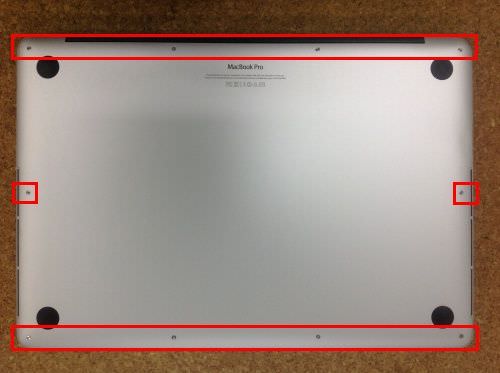
First of all, the problem of the setting and OS failure.
The other is a speaker failure.
In case of a failure, a speaker replacement repair is required, so we will show you how to disassemble the MacBook Pro Retina Model No.A1398 2013 speakers when removing or replacing them.
- [Macbook Pro Retina A1398 Speaker Replacement STEP 2]
The right side can be removed as well.
When replacing, let's put it back in the reverse procedure from disassembly while paying attention to the type and location of the screw!