How to replace THE FRNX517/KDs LCD and correct liquid crystal cracking
If you have dropped your computer, or if you have a mouse or USB and the screen is broken, you need to replace the LCD panel.
If you fix the screen crack in the manufacturer or consumer electronics retailer, there is a possibility that the repair price will become expensive because it becomes the replacement of all liquid crystal, but you can fix it cheaply if you replace only the liquid crystal panel.
I think that it is possible to refer to it because the repair method of the screen crack is published below.
[FRONTIER FRNX517/KDs screen cracking, LCD replacement 1]
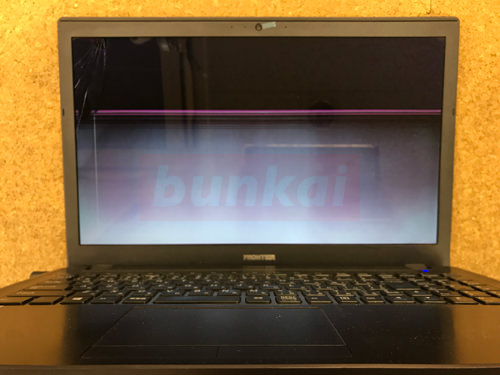
In the image, there is a crack in the upper left, and the screen is cracked, but you can see that the line enters or the display failure comes out by the thing that the screen is broken.
In this state, I want to change the liquid crystal immediately because I can not use the laptop properly.
[FRONTIER FRNX517/KDs screen cracking, LCD replacement 2]
When disassembling the personal computer, it will always be work after cutting off electricity, so first turn the main body inside out.
You can remove the battery by sliding the knob of the arrow part in the direction in which the key is vacant.
[FRONTIER FRNX517/KDs screen cracking, LCD replacement 3]
To remove the LCD panel, it is necessary to remove the frame around the LCD.We use the m tool as shown in the image to disassemble.
The tool in the image is a spatula used for caulking (about 100 yen), but the tool is inserted into a slight gap between the frame and the back cover, and the spatula is inserted and disassembled so that the spatula is slid.
[FRONTIER FRNX517/KDs screen cracking, LCD replacement 4]
You can remove the frame by inserting the spatula into one lap around the liquid crystal.
[FRONTIER FRNX517/KDs screen cracking, LCD replacement 5]
Remove the LCD panel from here, but let's remove the Phillips screwdriver because the LCD panel is secured to the cover with four screws.
[FRONTIER FRNX517/KDs screen cracking, LCD replacement 6]
Because the screw is small, I use a thin Phillips screwdriver at the tip.
[FRONTIER FRNX517/KDs screen cracking, LCD replacement 7]
If you can remove the four screws, you will be able to move the LCD panel, but be careful not to break the LCD cable on the back.
Grasp the LCD panel and slowly knock it over the keyboard.
[FRONTIER FRNX517/KDs screen cracking, LCD replacement 8]
The LCD cable is connected to the back of the panel, but you can remove the cable by sliding it like an image.
[FRONTIER FRNX517/KDs screen cracking, LCD replacement 9]
Only the liquid crystal panel was able to be removed, but the liquid crystal panel replacement is completed if the parts that were prepared are installed and incorporated in the original procedure.
[FRONTIER FRNX517/KDs screen cracking, LCD replacement 10]
It is a state in which the power is turned on after incorporating, but the difference is clear when compared before and after repair.
The data is as it is because only the liquid crystal panel is changed, but by doing this repair method, it is possible to use the personal computer as before.